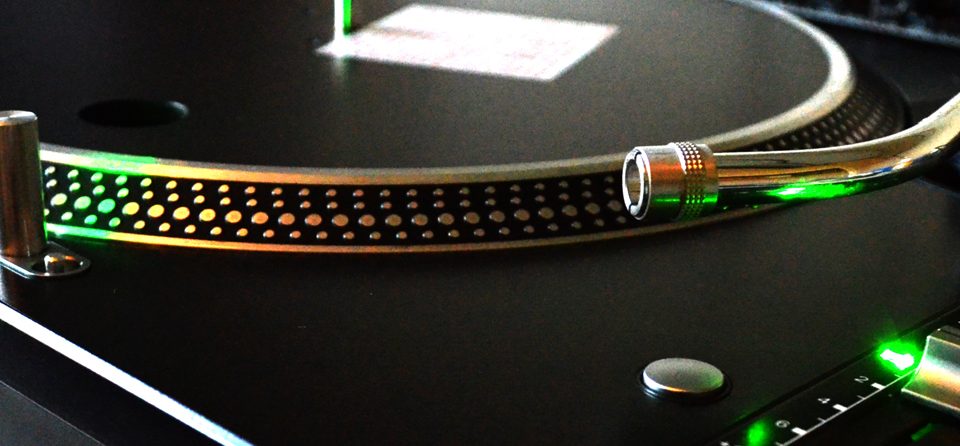Denon X1500 DJ Mixer Hardware Connection Procedure:
Denon X1500 DJ Mixer with Serato SL2 Integrated(Hardware Connection Procedure)
We completed an integration of an SL-2 Serato Box by Rane with a Denon DJ Mixer recently. Overall an easy custom project for us at Repair DJ Gear. Below are the steps necessary to properly identify the Denon X1500 DJ Mixer channels designated for Serato inputs and outputs.
Step 1: Layout DJ Hardware.
Step 2: Connect Hardware Inputs into DJ Mixer.
Connect Turntables or CD Players to appropriate channels on mixer in relation to layout of hardware. (E.G. If turntable 1 is on left side, connect turntable 1 on Channel 1 Phono1/Line1) The same follows for CD Players or Digital Players.
*DJ Mixer Channel 1 Phono1/Line1 Designated Left Deck
*DJ Mixer Channel 2 Phono2/Line3 Designated Right Deck
Step 3: Set DJ Mixer Channel to approirate channel setting.
Left Deck – Channel Setting Line 1(L1).
Right Deck – Channel Setting Line 4(L4).
Step 4: Connect USB cable to computer and DJ Mixer Serato USB Port.
Step 5: Power on Denon DJ Mixer and laptop, load Serato DJ software. Control Vinyl or Control CD’s from Rane/Serato must be used(Download Here). Set to Absolute or Relative mode in Serato DJ software. Load music to decks and fall into the groove.